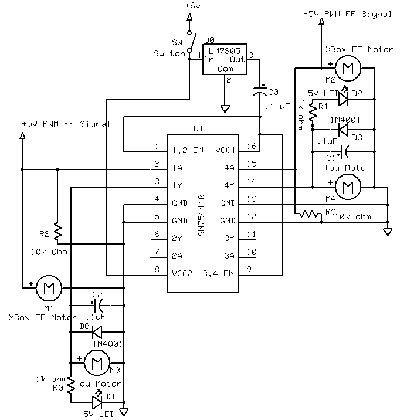SeXBox Version 4 - The defeat of the Pink Sparkly Buttplug of Doom
SeXBox Version 4 - The defeat of the Pink Sparkly Buttplug of Doom
by qDot and LGM
9 Months and 1 IC Later
Remember the SexBox? Yeah, that xbox controller thingy that got this little pervfest off the ground? Well, even though we haven't posted about it in months, we certainly haven't forgotten about it. We've just slowly been adding to it, and in the process, breaking 3 Xbox controllers.
With that, the total research expenditure for Slashdong is now somewhere around $80. Man, this page is gonna fuckin' break me.

Now, breaking stuff can be fun sometimes. I certainly enjoy it. However, I like breaking stuff that is either cheap, or not mine. The graveyard of Xbox controllers I have sitting next to my desk fall in neither of those catagories. On each of their gravestones, there is a picture to remind them the cause they died for.
BUTTPLUG! BUTT PLUG! BUTT! PLUG!
This is the Pink Sparkly ButtPlug. OF DOOM.

Why of Doom? Simple. Where all of our other vibrator eggs could run quite nicely at the 2.5w (5v @ 500mA) supplied by USB, the Buttplug ate controllers for lunch. It can easily pull 750+mA in current. Attaching it to a SexBox v2 and setting it at sustained top speed, and BOOM, no more feedback motor port on that controller. Even though I realized what the problem was after burning out the first controller, crossed wires and stupidity lent to the deaths of two more controllers.
The SexBox v2 wasn't exactly complicated. In fact, here's the circuit diagram for it.
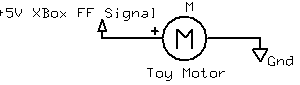
Yeah, see? Power source to DC motor. That's it. Woo.
Now that we're out of the "OMG LOOK WHAT I CAN DO!" stage of development, we've actually got some goals we'd like to achieve with this version. Specifically:
- Have FF motors in controller work along with External Toy Motors
- Be able to support up to 1A sustained/2A peak current through the Toy Motors (just in case)
- External power supply for toys
With those goals in mind, let's get to work.
Parts List and Basic Explanation
Parts List:
For Controller/Motor Hookup:
- 1 - Video Game Controller
- We use Microsoft XBox S Controllers, and our voltages are based off of those. If you want to use something else, we've generally found that the internal circuit setup is the same, but the voltages can differ greatly. If you know what you're doing, feel free to use the controller of your choice and make the necessary modifications. Otherwise, just do what we do.* 4 - Mono or Stereo Headphone Jacks
- 4 - Mono 3/32" Mini Audio Jacks
- 2 - Mono or Stereo Headphone Patch Cables
- 1 - 4 AA Battery Case (Or Equivilent Setup)
- 4 - AA Batteries
- 1 or 2 - Toys with 3/32" Mini Audio Jack Connectors
For the Motor Circuit:
- 3 - .1uF Polarized Capicitors
- 2 - 1N4001 Diodes
- 2 - 5V LEDs
- 2 - 1k Ohm Resistors
- 1 - Switch, rated to at least 2A
- 1 - LM7805 5v Regulator
- 1 - Texas Instruments SN754410 Motor Driver
- 1 - Something to put the circuit on (Breadboard, small PCB board, etc...)
Obviously, there's a LOT more going on here than in the previous articles, because this time we're going to actually try to look like we know what we're doing, versus just slapping something together so we'll get hits. Though I'm certainly going to miss that method of content creation, it takes a hell of a lot less time.
Treating the whole circuit part of this as a magic box of dreams and wonders, construction of the SexBox v4 is much similar to the earlier versions. The stereo headphone jacks will be placed in the Xbox Controller, soldered to the Force Feedback pads on the opposite side of the motor connections. We'll run the stereo headphone patch cable from the controller to the magic box of fairy dust and love. Inside there, the PWM signals from the controller are massaged and pedacured through a spa of scantily-clad nymphs, which sends them out the 3/32" jacks ready to work with whatever basic vibrating sex toy you choose. That's the easy part. Most of the rest of this article will be spent explaining away all of the aforementioned magic in stark, boring engineering terms. So get your learning belts on, kids, 'cause it's gonna be a long ride.
So... Many... Lines...
Ok, so now, I'm going to show you the schematic for the SexBox v4. It's big. Much bigger than version 2. But don't get freaked out, we'll be explaining each and every part of it.
unzip
(Click image for much bigger, more readable version)
See? I told you it was big. Now then, I didn't just get it out to give it some air... [/creepy Requiem for the Dream reference]
To make life a little easier, we're going to divide the circuit into 4 parts and explain each of them, then tie it all back together in the end:
- The main power and chip drive circuits
- The Xbox control tomotor driver circuits
- What happens in the motor driver
- ToyOutput
Powering the System
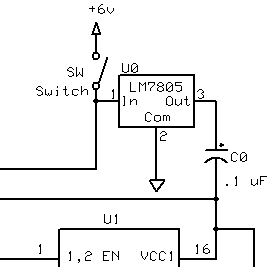
It all starts at the battery pack. From the spec sheet of the motor driver, we know we need to get a steady 5v (actually, 4.5v to 5.5v, but it's nice to have a linear, stable supply line) to the chip, and anywhere between 4v and 36v to the motors. As stated in the parts list, we're planning on using 4 AA batteries. At 1.5v per battery, simple math that you should have either already done in your head by now or else should stop reading about hooking electronic things to sensitive parts of your body tells us that we're supplying 6v to the system. Obviously, 6v is more than the 5.5v max, and if we ship that much potential through the logic line, there's a good chance we'll push the chip in the undocumented "not working" feature state. This is a job for a 7805 regulator!
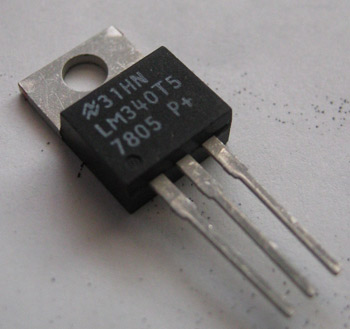
The 7805 regulator is pretty simple. It takes up to 35v at .5A and turns it into 5v. That's pretty much it. Since we're only sending logic level current through the chip (around .013A), we don't have to worry about strapping a heatsink to the regulator.
While the 7805 is good for making sure we're at 5v, it's not the most stable 5v line in the world. Therefore, we put a .1 microfarad capacitor in series with the regulator output, leading to the VCC1 pin on the chip. The capacitor will act as a stablizer, meaning we'll get a decently smooth 5v flow to the chip.
Since the power line to the chip is now figured out, let's work on the line to the motors, or VCC2 on the diagram. All we do is bypass the regulator and hook the battery pack straight to the VCC2 line, supplying 6v to the motor line. Note, the motors themselves will only get 4.7v, as there's a 1.3v voltage drop over through the transistor network in the chip. We'll explain more about this later.
The Xbox Control to Motor Driver Circuits
Now that we've got power set up to the chip, it's time to hook up our trigger lines. What we'll be doing here is essentially similar to the first three versions of the SeXBox, in that we're using the signals initially meant for the force feedback motors to run our own motors. The major difference is that this time, instead of completely unhooking the force feedback motors, we leave them intact in the controller, and simply run taps to the lines to pull them to the logic level enable pins on the motor driver chip. This change is what saves us from blowing up controllers.
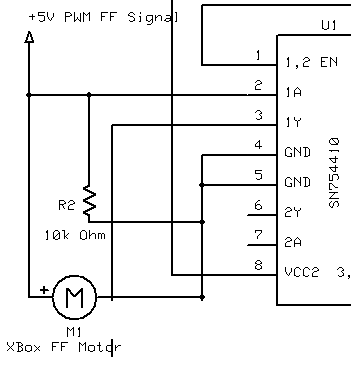
For those of you that remember how current draw works, you'll realize that we're now pulling 2 different currents in parallel. I'm honestly not sure what the Xbox controller motors are rated to, but we know that, assuming we have the proper resistor in parallel with the activation pin, we'll only be pull a very tiny amount of current along with what's going to the motor. This way, we won't overload the controller motor ports, and nothing will get broken.
Of course, there's the issue of what happens once we activate the enable pin. This is where the explanation of the motor driver comes in.
Inside The Motor Driver
Now we get to the new stuff, mainly, transistor pairs. First off, you'll probably want to know what a transistor is though.
I could go ahead and explain what a transistor is and how it works here, but why do that when there's a million other pages on the net that do it, like this one. But, if you really want to know... Basically, a transistor allows you to vary the amount of current going through the transistor by applying different voltages to it. The ratio of the amount of current change in relation to the amount of voltage change is known as the gain value for the transistor.
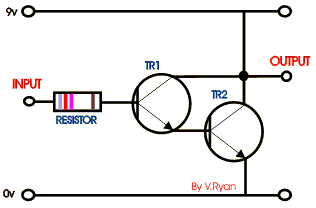
Image taken from TechnologyStudent.com
To get power to the motors, we are using what is known as an H-Bridge, which implements a Darlington Transistor Pair. This type of transistor setup allows us a VERY high amount of gain, meaning that using a very small amount of power from the motor tap, we can send a massive amount of current to the output pins of the motor driver in order to make things vibrate. The TI SN754410 motor driver is rated at 1A max sustained, 2A max peak. In using this with video games, you really don't see too much sustained, full on power, so we should be fine. Assuming this is used to work with teledildonics software, it might be wise to test your toys to see the amount of power they draw, just in case. Either way, the motor drivers are stackable, meaning that you can just add another chip in parallel and double the available output current. Of course, you'll also want to think about heatsinks if you're going in that direction, but since we're not, you can think about that on your own time.

So, as I said, this is the Texas Instruments SN754410 Quadruple Half-H Motor Driver. In English, that's gonna take a least a paragraph to explain. An H-Bridge is basically a circuit that simply lets you control motor direction through a circuit that looks something like an H.
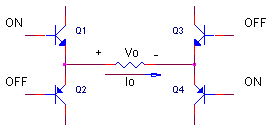
Picture taken from ecircuitcenter.com
As you can see, when the Q1/Q3 transistors are activated (just think of them like a switch for the moment), the current flows one way. If Q2/Q4 were activated, current would flow the other way.
Each one of the pin pairs on the chip is a "Half H-Bridge", meaning it's only one of the pairs shown above.
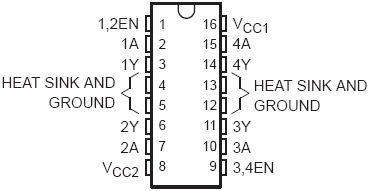
The combination of 1/2EN, 1A and 1Y would basically equal one H-Bridge. If power is applied to the 1/2EN and 1A pins, then enough power comes out the 1Y pin to make the motor go. So, you could hook 1Y and 2Y to the same motor, have opposite directions of flow through each, and be able to turn the motor either forward or backward, controlling a total of 2 motors from the chip. However, since all we're worried about is vibration, flow direction doesn't matter. It can go forward or backward, it's still going to vibrate.
All we're doing with the chip is applying power to the 1A and 4A pins, for varying, very short amounts of time. This varies the amount of power that makes it to the motor, controlling motor speed.
Let's recap. We've now got power going to the chip and available to the motors. We've got the XBox controller wired into the circuit so that it will activate the motors as well as run its own force feedback motors. Finally, we've now got the motor driver dealing with changing our very small signal into a very large signal. We're now ready to make our motors go!
Vibration, Noise Reduction, and Blinky Lights
So now we've got power coming out of the end of a wire, let's do something with it!
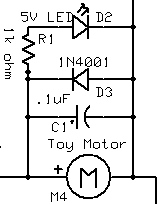
As you can see, there's an absolute ton of shit going on here. In the last versions, we simply hooked up the motor to the power supply and went on our merry way, completely oblivious to noise.
Noise can basically be considered to be any signal on the line that we don't want there. This is usually caused by some sort of interference. This interference can do very wacky, very "undefined" things to our circuit (including completely blowing up our chips, as integrated circuits can be VERY sensitive), generally making our lives hell until we fix it. Therefore, even though it might not be much of an issue, we put safety measures in place to make sure we won't ever need to worry about it.
In this case, we're worried about Back Electromotive Force (or Back EMF). When we spin up the motor using a voltage, the field in the motor itself creates a voltage and tries to send it back across the line. This causes noise. To reduce this noise, we create something known as a snubber. In this case, it's a R/C (Rectifier/Capacitor) network that makes sure voltage only flows in the correct direction.
We've also added in an LED, just for the sake of showing us status. Even if we don't have a motor on the circuit, we'll get power through the LED, letting us know that the circuit is working. Not to mention, you can never have enough little blinky lights.
Finally, the motor! The motor is connected in through a 3/32" jack on the circuit, and well, that's it. We're done. We're exactly where we ended with version 2, but now a hell of a lot safer. No more blown controllers! The Buttplug of Doom is tamed!
Controller and Project Box Construction
Now that you've got the circuit together, it's time to put the connectors together so we can get this thing running off an XBox Controller.
The process on the controller side is exactly the same as the SexBox Version 2, with two small differences.
- Don't disconnect and remove the motors. Just leave them in.
- Use stereo headphone jacks in the controller. Since these jacks won't fit the normal 3/32" sex toy plugs, you won't be tempted to plug a toy right in and ruin a controller. Instead, use the 3/32" plugs on the output end of the motor driver.
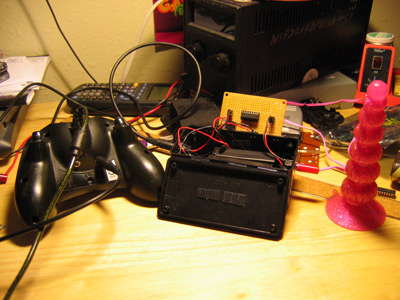
So, our connection chain should look like:
- Xbox or PC to Xbox Controller (Duh)
- XBox Motor Pads to Stereo Headphone Jacks (Inside Controller)
- Stereo Headphone Jacks to Patch Cable
- Patch Cable to Stereo Headphone Jack (On Circuit)
- Stereo Headphone Jack to Motor Trigger Pin (1A/4A on chip diagram)
- Motor Output Pin (1Y/4Y) to 3/32" Mono Jack
- 3/32" Mono Jack to Sex Toy
As you can imagine, this is a lot of wires. However, just learn to find wires hot, and this turns into one seriously sexy setup.
The following is how I decided to set up the project box and connections for this project. This is by no means a recommendation to do things this way, because it ended up being somewhat unwieldy, but it'll give you an idea of how the end product can possibly look.
The project box I bought is just one I found at radio shack. It barely had enough enough room to house the two 2xAA battery cases I bought (wired in series to create the 6v supply) plus the circuit board. I drilled two holes in each side, one side for stereo jack and switch, the other for the output plug. (Note that the version shown in the picture only accomidates one toy. Technically, you could support up to 4 toys on one chip, triggering them by splitting the activation lines.) I used header pin connectors to connect the jacks to the circuit, so things could be easily taken apart and shown off. However, I would recommend direct connecting the jacks into the circuit unless you have some good reason not to.
Putting it all together
Ok, now that we've put around 1000 words to our picture, let's take a look at the schematic again.
(Once again, click image for much bigger, more readable version)
Make more sense now? Good. 'cause I'm not explaining it again.
So, what should it look like in assembled, finished, usable form?



Please note, the flaming bunny art is a requirement. A SeXBox v4 without a flaming bunny is just not a SeXBox v4.
What's next
I am so god damn sick of XBox controllers now that I could scream, so it's time to say goodbye to our namesake, and start working with our own microcontroller. In the next version, we're goin' the way of the uC, and making ourselves something nice, modular, and truly teledildonics worthy. We may do a .5 revision of this one just to take a shot at putting in a function generator as well as some other basics, but the next major revision, damn, it's gonna be hot.
Hopefully it won't take 8 months like this one did, either.